M110 Beta Features
Chrome OS has improved the user experience for Launcher Search autocomplete to help users shortcu...
Chrome OS has improved the user experience for Launcher Search autocomplete to help users shortcut their Search journey. Improvements include:
-Robust autocompletion for mistyped and misspelled queries
-Clearer search result categories for selected result
-More intuitive result selection experience with keyboard navigation
How to Access:
Upgrade to the latest beta
Trying out the latest version of ChromeOS? For users on non-stable channels (Beta, Dev, Canary), ...
Trying out the latest version of ChromeOS? For users on non-stable channels (Beta, Dev, Canary), you can now see which channel you are on next to the battery icon in the bottom right. Selecting the time to open quick settings will have a new UI with the device build, as well as a button directly to submit feedback.
How to Access:
Upgrade to the latest beta
Chromebook users use the Feedback Form to share their issues, concerns or suggestions with Google...
Chromebook users use the Feedback Form to share their issues, concerns or suggestions with Google. With this launch, the feedback form has an assistive feature that shows users related Help articles while they are submitting their feedback to help them self-diagnose their issues.
How to Access:
Enable flag:
chrome://flags#enable-os-feedback
Certain common Chrome OS usage scenarios, especially videoconferencing with a Bluetooth headset, ...
Certain common Chrome OS usage scenarios, especially videoconferencing with a Bluetooth headset, have limited bandwidth in the audio sampling rate, which makes sounds muffled and affects inclusiveness, subjective quality, and intelligibility. Using a machine learning model, we reconstruct the high-frequency parts of the audio signal from the low-bandwidth source at the platform level, so that any apps that use the audio will just work as if there was a higher-quality source.
How to Access:
Enable flag:
chrome://flags#audio-hfp-mic-sr
The keyboard test is a user-facing routine available in the diagnostic app. It allows users to ch...
The keyboard test is a user-facing routine available in the diagnostic app. It allows users to check that every key on their keyboard is working properly.
How to Access:
Upgrade to the latest beta
This launch moves the settings for the Select to Speak feature into the ChromeOS settings pages.<...
This launch moves the settings for the Select to Speak feature into the ChromeOS settings pages.
How to Access:
Enable flag:
chrome://flags#enable-accessibility-select-to-speak-page-migration
A new Crosh command will provide more detailed printer and scanner logs to be collected and avail...
A new Crosh command will provide more detailed printer and scanner logs to be collected and available to users and in feedback reports, without needing the device to be in developer mode. In order to access the logs use the new Crosh command: printscan_debug
How to Access:
Upgrade to the latest beta
Since so much changes from launch to launch, help us find new issues and bugs that the team shoul...
Since so much changes from launch to launch, help us find new issues and bugs that the team should be aware of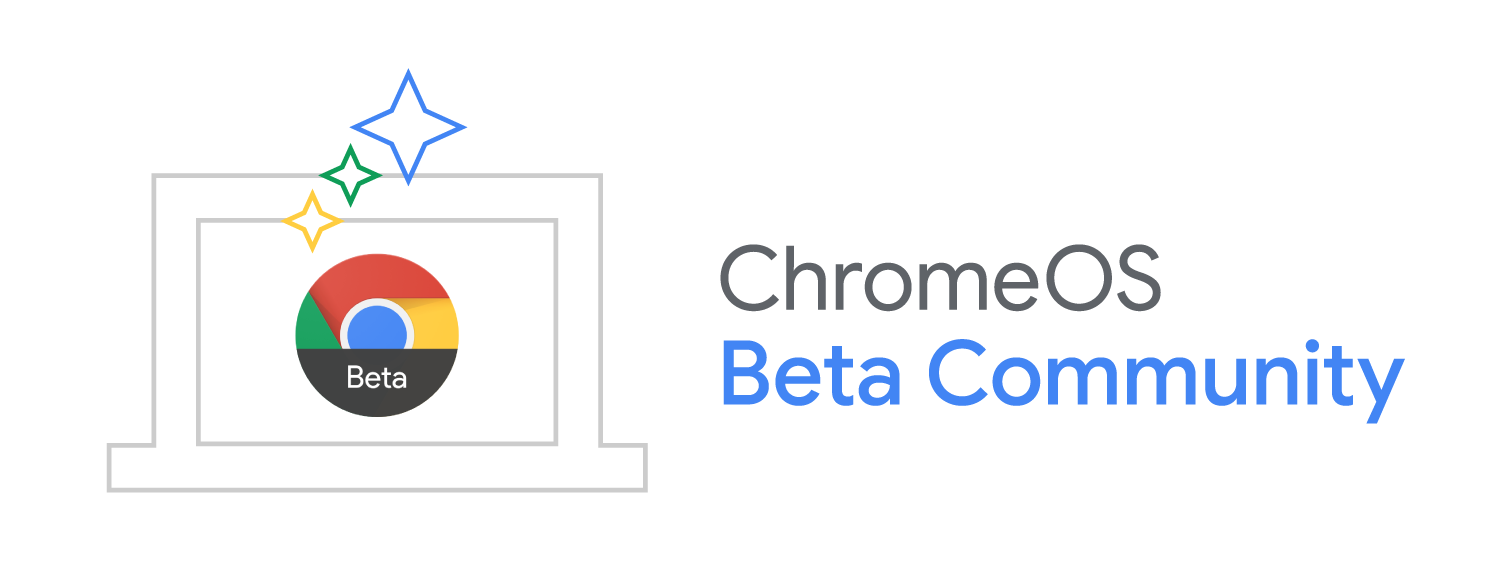
How to Access:
Upgrade to the latest beta
M110 Beta Features
Chrome OS has improved the user experience for Launcher Search autocomplete to help users shortcu...
Chrome OS has improved the user experience for Launcher Search autocomplete to help users shortcut their Search journey. Improvements include:
-Robust autocompletion for mistyped and misspelled queries
-Clearer search result categories for selected result
-More intuitive result selection experience with keyboard navigation
How to Access:
Upgrade to the latest beta
Trying out the latest version of ChromeOS? For users on non-stable channels (Beta, Dev, Canary), ...
Trying out the latest version of ChromeOS? For users on non-stable channels (Beta, Dev, Canary), you can now see which channel you are on next to the battery icon in the bottom right. Selecting the time to open quick settings will have a new UI with the device build, as well as a button directly to submit feedback.
How to Access:
Upgrade to the latest beta
Chromebook users use the Feedback Form to share their issues, concerns or suggestions with Google...
Chromebook users use the Feedback Form to share their issues, concerns or suggestions with Google. With this launch, the feedback form has an assistive feature that shows users related Help articles while they are submitting their feedback to help them self-diagnose their issues.
How to Access:
Enable flag:
chrome://flags#enable-os-feedback
Certain common Chrome OS usage scenarios, especially videoconferencing with a Bluetooth headset, ...
Certain common Chrome OS usage scenarios, especially videoconferencing with a Bluetooth headset, have limited bandwidth in the audio sampling rate, which makes sounds muffled and affects inclusiveness, subjective quality, and intelligibility. Using a machine learning model, we reconstruct the high-frequency parts of the audio signal from the low-bandwidth source at the platform level, so that any apps that use the audio will just work as if there was a higher-quality source.
How to Access:
Enable flag:
chrome://flags#audio-hfp-mic-sr
The keyboard test is a user-facing routine available in the diagnostic app. It allows users to ch...
The keyboard test is a user-facing routine available in the diagnostic app. It allows users to check that every key on their keyboard is working properly.
How to Access:
Upgrade to the latest beta
This launch moves the settings for the Select to Speak feature into the ChromeOS settings pages.<...
This launch moves the settings for the Select to Speak feature into the ChromeOS settings pages.
How to Access:
Enable flag:
chrome://flags#enable-accessibility-select-to-speak-page-migration
A new Crosh command will provide more detailed printer and scanner logs to be collected and avail...
A new Crosh command will provide more detailed printer and scanner logs to be collected and available to users and in feedback reports, without needing the device to be in developer mode. In order to access the logs use the new Crosh command: printscan_debug
How to Access:
Upgrade to the latest beta
Since so much changes from launch to launch, help us find new issues and bugs that the team shoul...
Since so much changes from launch to launch, help us find new issues and bugs that the team should be aware of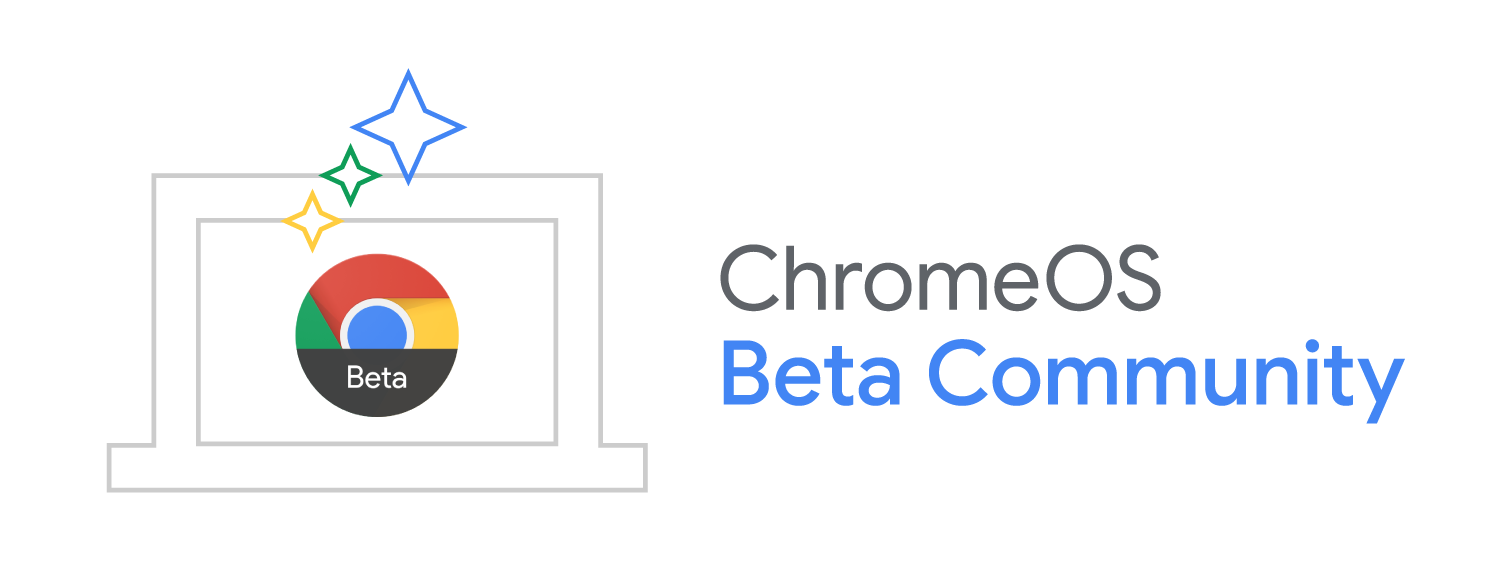
How to Access:
Upgrade to the latest beta